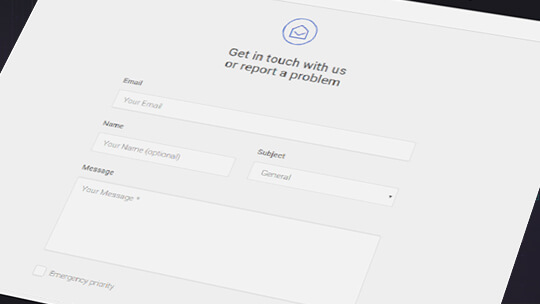Super easy SDK integration to collect the revenue. It takes only 5 minutes!

This SDK is intended for WebGL Unity3D games, which allows you to display advertisements in the games published within the Revenue.Games network.
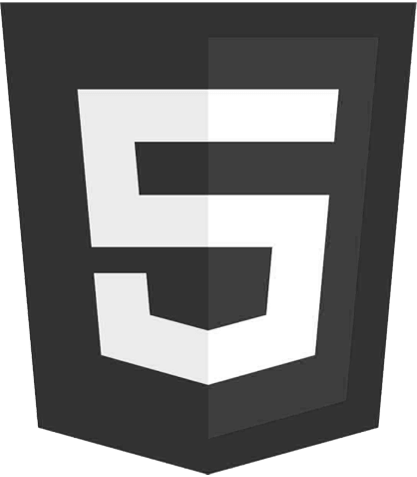
This SDK is intended for HTML5 games, that allows you to display advertisements in the games published within the Revenue.Games network.
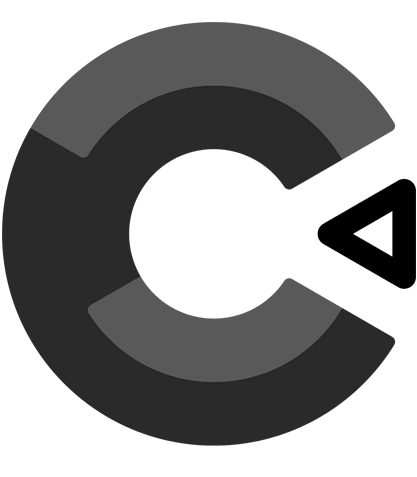
This SDK is intended for HTML5 Construct games, that allows you to display advertisements in the games published within the Revenue.Games network.
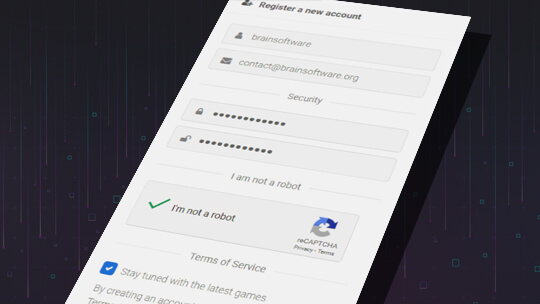
After login, go to the "Developer > My Games" page and click on the "Add New Game" button. Then type your game title in order to prepare your GAME ID (when adding your first title you'll be asked to complete the "Developer Name" field, Name that will be public and will be displayed next to your games).
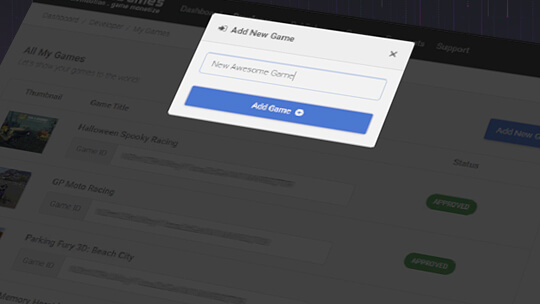
You will see your new game on the "My Games" page, and then you can automatically see the Game ID for that game. Each game has a unique GAME ID that represents your game.
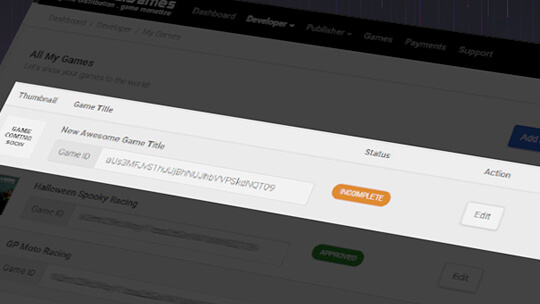
Now you can download the appropriate SDK for your type of game and follow the specific implementation steps directly on GitHub.
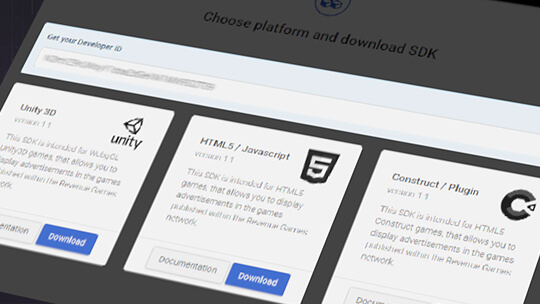
After successfully implementing SDK and building the game, your game is ready to upload. Now you need to compress all game files to .ZIP file (root folder of .ZIP file must include index.html and game files) and upload it to your game already added to the Revenue.Share platform. Go to "Developer > My Games" and press the "Edit" button. On this page, you must fill in all the information about the game and upload the prepared Zip file.
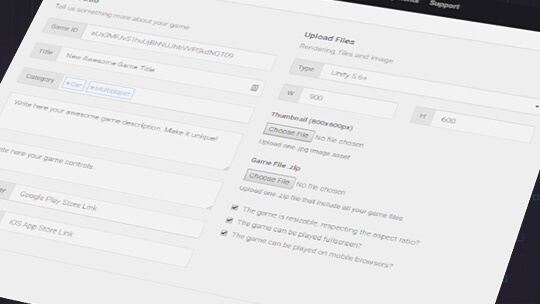
After you've completed all the fields and saved the game, our verification part follows. Our content team will review your game and approve it.
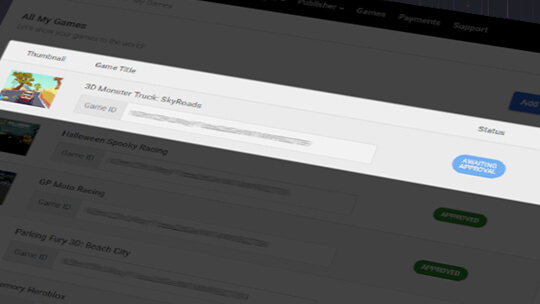
After approval, your game will be available online to all partners and publishers. When your game is embedded by at least one publisher, you will be able to see your revenue directly in your account.
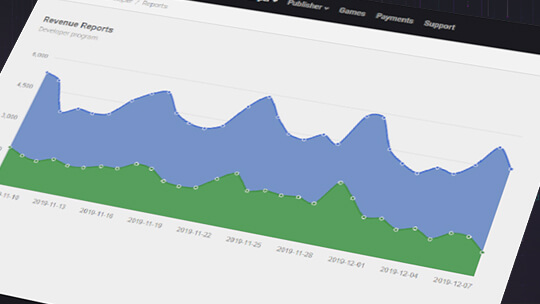
Feel free to contact us with any concerns or questions regarding the implementation of the SDK.